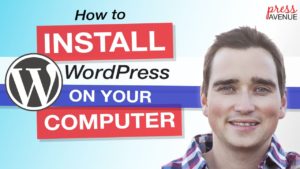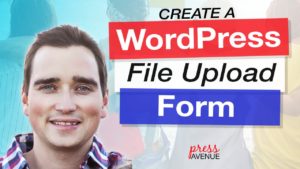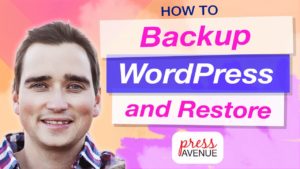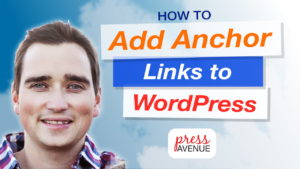Posts by Press Avenue
How to Install ACF – Advanced Custom Fields (ACF) not SCF
Please Like, Comment, and Share to help this channel grow. Click 🔔 so you don’t miss new videos. Thanks, everyone 🙂 #wordpress #wordpresstutorial #wordpressdrama #wp Subscribe for New Press Avenue videos here https://www.youtube.com/channel/UC00Y0VExvPKlhO7xdE0gRUw?sub_confirmation=1 Support Content with a Coffee (Thanks for all your support) ☕️ https://www.buymeacoffee.com/pressavenue 🙋♀️DISCLOSURE: All the links in this description box contain affiliate…
Read MoreHow to Change Domain Name in WordPress
How to Change Domain Name in WordPress #wordpress #wordpresstutorial Please Like, Comment, and Share to help this channel grow. Click 🔔 so you don’t miss new videos. Thanks, everyone 🙂 Subscribe for New Press Avenue videos here https://www.youtube.com/channel/UC00Y0VExvPKlhO7xdE0gRUw?sub_confirmation=1 Free Facebook Group: WordPress Tutorials & Community Help – Ask Questions Here https://www.facebook.com/groups/pressavenue/ Digital Ocean ➡️ http://pressavenue.com/refer/digitalocean…
Read MoreWooCommerce Game Changer – StoreBuilder
WooCommerce Game Changer – StoreBuilder Wow, this changes the game for anyone looking to start a WooCommerce store without all the headaches of setting up WordPress and WooCommerce. Nexcess (a cloud hosting company that is a part of LiquidWeb, think iThemes Security) has created something quite unique which they have named: StoreBuilder. StoreBuilder takes the…
Read MoreWordPress Animation Effects
In this video, I cover how to add WordPress animation effects to your website with Lottie files. I cover adding it with Beaver Builder and the WordPress editor. Please Like, Comment, and Share to help this channel grow. Click 🔔 so you don’t miss new videos. Thanks, everyone 🙂 Subscribe for the latest WordPress videos:…
Read MoreWordPress News and Updates May 2021
WordPress News and Updates for May 2021. New format, so let us know what you think!
Read MoreDisable WordPress Comments With and Without a Plugin
In this tutorial, I will walk you through disabling comments in WordPress with or without a plugin. I will also show how to bulk delete old ones as well. Disable WordPress Comments With and Without a Plugin
Read MoreHow To Create A Child Theme For WordPress – Quick and Easy
In this video, I will walk you through the steps to creating a child theme for WordPress with any theme and the reasons why you would want one. We will be using a plugin that will act as a quick tool for getting the job done. After your child theme is set up, I recommend…
Read MoreElementor Form Submissions Tutorial
I will show you how to set up an Elementor Pro Form and the new Elementor Submissions area. You will need Elementor Pro to create the Forms and for the form submissions. Support this channel and get Elementor here at no additional cost to you. https://pressavenue.com/refer/elementor Elementor Form Submissions Tutorial Please Like, Comment, and Share…
Read MoreWordPress 5.7 – Gutenberg Updates Tutorial
A walkthrough of the new WordPress 5.7 – Gutenberg Updates Tutorial, so you can get a feel for the new updates and a slightly new look. WordPress 5.7 – Gutenberg Updates Tutorial The Highlights Include: Now the new editor is easier to use Font-size adjustment in more places: now, font-size controls are right where you need…
Read MoreHow to Install WordPress on Your Computer
In this tutorial, we are going to install WordPress on our computer. This will work for Windows, Mac, and even Linux and it only takes a few clicks. In order to do this, we will be installing and setting up LocalWP. How to Install WordPress on Your Computer LocalWP WordPress Install on Your Computer Start…
Read MoreElementor Page Builder Price Increase – ACT NOW
Elementor Page Builder Price Increase – ACT NOW Elementor Page Builder Price Increase. The best time to upgrade is now. Only 4 days left for a HUGE savings. Upgrade before March 9th. Save with Elementor https://pressavenue.com/refer/elementor and get grandfathered pricing forever!
Read More5 Reasons WPForms Is The Best Form Builder
Building forms can cause headaches in WordPress because there are too many choices of plugins to choose from and some have a large learning curve. this is where WPForms enters the scene to offer a beginner-friendly form building experience for all WordPress users. I have been using WPForms for quite a while and I feel…
Read MoreWordPress Black Friday Cyber Monday Deals
Press Avenue’s Black Friday Cyber Monday Roundup. We love to save big on all things WordPress from to plugins, themes, services and everything in between to help run a business or your personal site. This year the Black Friday Cyber Monday deals list is different by quite a bit. We have made a whole new…
Read MoreHow to Create Online Payment Form – WPForms PayPal Addon
Collecting payments online is a must in today’s new normal. You can have your customers pay you upfront and then you can allow them to pick up items or even deliver! WPForms has a drag & drop builder making it really easy for you to customize the form, add and remove fields with a simple…
Read MoreHow to Create a Donation Form
How to Create a Donation Form In this tutorial, I will show you how to create a donation form for your nonprofit! Right now, organizations all over the world need the ability to accept money online to support their nonprofit efforts. This simple form setup will allow you to accept money quickly. Any Nonprofit could…
Read MoreHow to Add Dynamic Copyright Year – Elementor Footer
How to Add Dynamic Copyright Year – Elementor Footer In this tutorial, I will show you how to use Elementor’s dynamic content to add a copyright date to your website’s footer that is always up to date. This date in the footer will always show the current year. This tutorial requires Elementor Pro and the…
Read MoreHow to Create a Free WordPress Contact Form – HappyForms
How to Create a Free WordPress Contact Form – HappyForms In this tutorial, I will walk you through each step to installing HappyForms and building a free WordPress form with the plugin. HappyForms provides a ton of functionality in their free version of their form software and it allows you to easily customize the form…
Read MoreHow to Create a WordPress Upload Form
In this tutorial, I will show you how to create a WordPress Upload Form which will allow you to receive files, images and even videos from people via your WordPress form. You can also collect additional info in the form from potential or current clients, job resumes, videos, audio, Word docs and more. This has…
Read MoreHow to Backup Restore WordPress – Free Plugin
How to Backup Restore WordPress Website with a free plugin called UpdraftPlus which backups your files and database easily. Backups can be scheduled, downloaded or added to the cloud all for free which is great for a free plugin! In this tutorial, I will show you how to set this up, backup your WordPress website…
Read MoreHow to Add Anchor Links WordPress Gutenberg
In this tutorial, I will walk you through how to add anchor links in WordPress Gutenberg, aka the Block Editor. Before the block editor update, you needed to do this the code editor in order to place anchors in your content and then add a link to go to them. Thankfully the block editor has…
Read MoreHow to Add reCAPTCHA Forms
How to Add reCAPTCHA forms with WPForms In this WordPress tutorial, we will look at adding reCaptcha forms to our WordPress website to help prevent and eliminate spam, spambots, and other junk. Below is an example of a ReCaptcha form, thankfully they have an invisible option as well so your user may never see it.…
Read More