Share: How to Create Online Payment Form – WPForms PayPal Addon
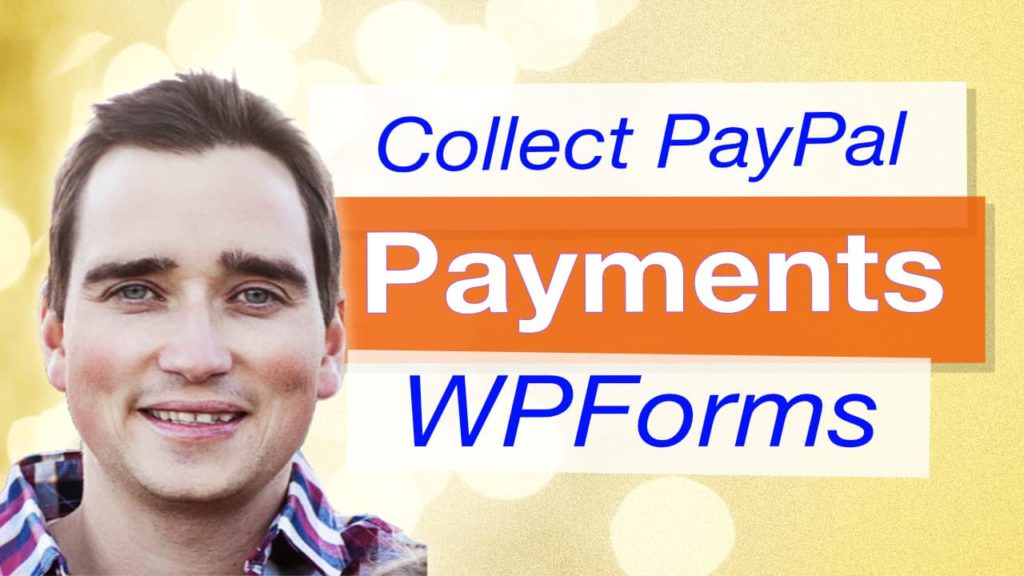
Collecting payments online is a must in today’s new normal. You can have your customers pay you upfront and then you can allow them to pick up items or even deliver!
WPForms has a drag & drop builder making it really easy for you to customize the form, add and remove fields with a simple point and click.
WPForms and PayPal allow you to easily:
- create order forms for physical products or food!
- collect pre-payments for services
- sell digital downloads
- add a simple donation form to your site
Once the user is done filling out the form, you can automatically transfer them to complete the PayPal transaction. WPForms has made this very easy!
This link will help support this tutorial at no additional cost to you and we may receive a few dollars in return. Thanks for your support!
Collect Form Payments with PayPal
In this tutorial, we are using the WPForms Pro version which allows us to collect payments via the PayPal addon. this addon is available on the Pro plan and makes processing money very easy.
You will need:
Have a question? Ask on our free Facebook Community Group. We would love to help answer your questions.
WordPress Community & Help Group https://www.facebook.com/groups/pressavenue/
We have a series of how-to tutorials for other WPForms features and integrations below:
Link to full WPForms tutorials playlist https://www.youtube.com/watch?v=7kEZ_Xzg7vM&list=PLLy514EFKhDzex9bqadxkN2xtHUDfRu3k
If this video is helpful please subscribe to our channel to stay up to date with more WordPress tutorials like this one. Click here to subscribe and click the little bell to be notified of new WordPress Tutorial videos.
Share & Help Out the Community
[Sassy_Social_Share]
Posted in WordPress Plugins, WordPress Tutorial, WordPress YouTube Tutorial Tags: WPForms
Let us know what you think of the How to Create Online Payment Form – WPForms PayPal Addon WordPress Tutorial. Feel free to ask a question or give your two-cents. Additionally, you can continue the discussion on our Free Facebook Group: "WordPress Tutorials & Community Help"
