Share: Your Connection To This Site is Not Secure – #AskBunka
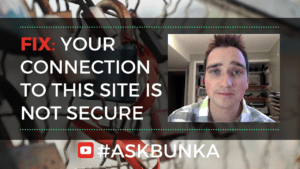
Your Connection To This Site is Not Secure – #AskBunka Episode 12
How to fix the warning “Your Connection To This Site is Not Secure” in Chrome with WordPress! This is a mouthful of a questions but we will troubleshoot and provide a simple solution to finding the insecure culprits on your website.
If you have a SSL Certificate installed (see here if you don’t) you should see a green lock and a “secure” infront of your URL
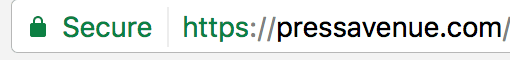
If you don’t have everything secured then you will see this ‘i’ circle stating the site is not fully secured
![]()
Your Connection To This Site is Not Secure Fix
There are many ways to go about this and we are offering a not so, techy solution by using a site called https://www.whynopadlock.com to tell us just that. Watch below. If you like what you see please like the video on YouTube and Subscribe to our Press Avenue channel for more great videos just like this one.
Your Connection To This Site is Not Secure – #AskBunka Episode 12
How To Fix This:
- Goto https://www.whynopadlock.com
- Enter in your site and click check (you may need to wait a minute or so depending on the size of your site)
- Review the insecure items next to the red X
- For us, we had insecure Google Fonts loading in the style.css file
- We cued up our favorite FTP program (Coda for Mac) and editeded the files to have https instead of http
- We then went through the customizer in WordPress and corrected the hard-coded links and images within widgets
- After saving and re checking we realized that we needed to clear our cache and dump the CDN in order for the site to show as fixed
- After waiting a little but for everything to clear (about 5 minutes)
- We check the site again and we were good to go.
Did this work for you? Let us know in the comments!
Have a Question? Let us know below or send us one here.
Let us know what you think of the Your Connection To This Site is Not Secure – #AskBunka WordPress Tutorial. Feel free to ask a question or give your two-cents. Additionally, you can continue the discussion on our Free Facebook Group: "WordPress Tutorials & Community Help"
