Share: Change the Genesis footer and credits snippet
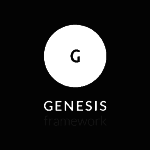
Genesis Framework Snippet
To change the Genesis footer and credits area is quite easy within a Genesis WordPress child theme. Just adding a few lines of code and modifying it to meet your needs or your clients needs can quickly be accomplished.
You can include the Copyright, dates of copyright, additional links, credit to you, phone numbers, privacy policies, terms of service, helpful links and more.
Change the Genesis footer and credits snippet
In you child themes directory, just open up your functions.php file and past in the following snippet.
https://gist.github.com/JohnBunka/68f7e7dad339dcd913c2
Explanation:
You’re free to change anything on line 4 between the ‘ ‘.
Genesis Footer Shortcodes:
There are also additional Footer Shortcodes that you can use to extend this further.
This function produces the copyright. Here is a list of attributes for this short code:
- copyright – Default: ©
- first- Text/markup to place between the copyright symbol and the copyright date.
- before – Text/markup to place before the copyright.
- after – Text/markup to place after the copyright.
Let us know what you think of the Change the Genesis footer and credits snippet WordPress Tutorial. Feel free to ask a question or give your two-cents. Additionally, you can continue the discussion on our Free Facebook Group: "WordPress Tutorials & Community Help"
