Share: How to remove your page from Facebook Business Manager
How to remove your page from Facebook Business Manager
- Goto http://business.facebook.com
- Click Settings on the top left
- Click Pages
- Click the button on the top right, Add New Page
- Create a dummy page, you can pick any category
- After the dummer page has been created click Info
- Click Edit next to your business
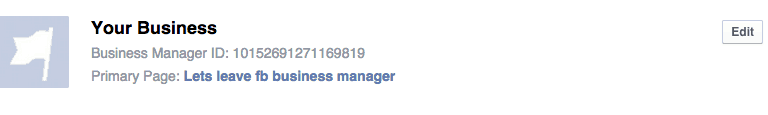
- A search box will show up next the the words “Primary Page”
- Search for the dummy page you just created
- Click Save!
- Now click Pages on the left
- Click the page you want to remove
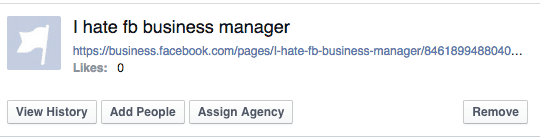
- Click REMOVE and that’s it!Isn’t this easy to remove your page from Facebook Business Manager or do you like the manager?
- Your Facebook business page has now been removed from the Facebook Business Manager!
Hopefully in the future they make this easier. When you go back to Facebook.com you should see your page listed. As a note it did take about 3 minutes for ours to show in the list.
Did you remove your page from Facebook Business Manager or do you like the manager? If this was helpful please let us know in the comments! Thanks
What is Facebook Business Manager?
Business Manager is a new, more secure tool for managing access to Pages and ad accounts, geared towards companies who need to give different permissions to lots of people. Business Manager lets you: Manage access to Pages and ad accounts: Clearly see who has access to your Pages and ad accounts and remove or change their permissions. Keep your work separate: Get access to Pages and ad accounts without being friends with your coworkers on Facebook. Learn more about what your coworkers can see about you. When you sign up for Business Manager or transition to Business Manager from a shared login, you’ll sign in with your personal Facebook profile to verify your identity. This is similar to signing in with Facebook to access other apps or services, and provides more security than using just an email address and a password to log in.
Did you remove your page from Facebook Business Manager or do you like the manager? If this was helpful please let us know in the comments! Thanks
Let us know what you think of the How to remove your page from Facebook Business Manager WordPress Tutorial. Feel free to ask a question or give your two-cents. Additionally, you can continue the discussion on our Free Facebook Group: "WordPress Tutorials & Community Help"
