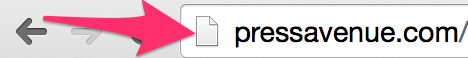Share: Genesis: Display a custom favicon
Want to change your favicon on your browser to something custom? Typically if there is not one present you just see a document in Chrome and nothing in other browsers.
With the Genesis Framework you can do this easily with this tiny snippet pasted into your function.php file this also replaces the Genesis ‘G’ that is the default favicon for the Genesis Framework as well.
How to create a Favorite Icon and display it
Use this online tool to easily create a favicon (favorites icon) for your site. A favicon is a small, 16×16 image that is shown inside the browser’s location bar and bookmark menu when your site is called up. It is a good way to brand your site and increase it’s prominence in your visitor’s bookmark menu.
- Goto http://tools.dynamicdrive.com/favicon/
- Follow the steps
- Download the .ico file
- Upload it to your theme folder
- Then paste the following into your functions.php file
https://gist.github.com/johnbunka/dde9496076ea413fcb8f
Let us know what you think in the comments or Ask a question and we will blog about it and send it to you.
Let us know what you think of the Genesis: Display a custom favicon WordPress Tutorial. Feel free to ask a question or give your two-cents. Additionally, you can continue the discussion on our Free Facebook Group: "WordPress Tutorials & Community Help"