Share: How to Backup Restore WordPress – Free Plugin
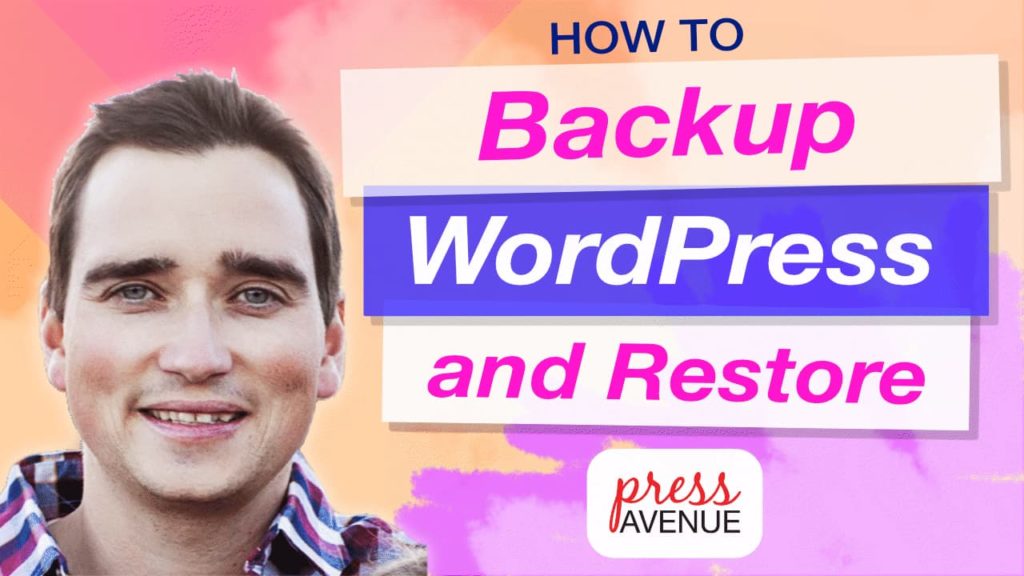
How to Backup Restore WordPress Website with a free plugin called UpdraftPlus which backups your files and database easily.
Backups can be scheduled, downloaded or added to the cloud all for free which is great for a free plugin!
In this tutorial, I will show you how to set this up, backup your WordPress website and restore it with the files.
Backup Restore WordPress Website Video Tutorial
The free version of UpdraftPlus works just fine, but if you need more features and options you can purchase it here and support the channel: https://pressavenue.com/refer/updraft
To Get Started:
- Go to Plugins and Add New
- Search for Updraft or UpdraftPlus (same thing) and click Install and Activate
- Goto Updraft and follow the video for backing up and restoring your WordPress website.
Have a question? Ask on our free Facebook Community Group. We would love to help answer your questions.
WordPress Community & Help Group https://www.facebook.com/groups/pressavenue/
Learn More About UpdraftPlus Backup Plugin:
UpdraftPlus simplifies backups and restoration. It is the world’s highest-ranking and most popular scheduled backup plugin, with over two million currently-active installs. Backup your files and database backups into the cloud and restore with a single click!
Backup into the cloud directly to Dropbox, Google Drive, Amazon S3 (or compatible), UpdraftVault, Rackspace Cloud, FTP, DreamObjects, Openstack Swift, and email. The paid version also backs up to Microsoft OneDrive, Microsoft Azure, Google Cloud Storage, Backblaze B2, SFTP, SCP, and WebDAV.
The free version of UpdraftPlus works just fine, but if you need more features and options you can purchase it here and support the channel: https://pressavenue.com/refer/updraft
DON’T RISK YOUR BACKUPS ON ANYTHING LESS
Your WordPress backups are worth the entire investment you’ve made in your website. The day may come when you get hacked, when something goes wrong with an update, your server crashes or your hosting company goes bust – without good backups, you lose everything. Would you entrust all your hard work to a backup plugin with only a few thousand downloads, mixed reviews or no professional support?
Believe us: writing a reliable backup plugin that works consistently across the huge range of WordPress deployments is hard.
UpdraftPlus works. They will help in keeping your backups safe.
If this video is helpful please subscribe to our channel to stay up to date with more WordPress tutorials like this one. Click here to subscribe and click the little bell to be notified of new WordPress Tutorial videos.
Posted in WordPress Plugins, WordPress Tutorial, WordPress YouTube Tutorial Tags: Backup, Restore, Updraft, UpdraftPlus
Let us know what you think of the How to Backup Restore WordPress – Free Plugin WordPress Tutorial. Feel free to ask a question or give your two-cents. Additionally, you can continue the discussion on our Free Facebook Group: "WordPress Tutorials & Community Help"

Have a question about backing up your WordPress website? Let me know in the comments below.