Share: How to Add reCAPTCHA Forms
How to Add reCAPTCHA forms with WPForms

In this WordPress tutorial, we will look at adding reCaptcha forms to our WordPress website to help prevent and eliminate spam, spambots, and other junk.
Below is an example of a ReCaptcha form, thankfully they have an invisible option as well so your user may never see it.
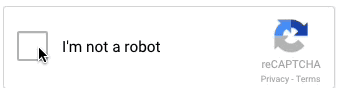
I will be using the free version of WPForms and the pro one works as well. This will allow you to keep spam away from your contact forms and it is quick to setup.
Learn more about WPForms here (this is an affiliate link and they may give me a few bucks that ultimately supports these WordPress tutorials) Thanks in advance!
Additionally, I will walk you through setting up Google’s ReCaptcha settings, adding your site to their free service and choosing between their various options.
How to Add ReCaptcha Forms
How to Add ReCaptcha to Your WordPress Contact Form

- Create a new form
- Click the ReCaptcha button on the left (you will be asked to set up Google Recaptcha in order to use this)
- OR go to WPForms » Settings. Then, click on the reCAPTCHA tab.
- I recommend the V2 invisible version for your forms
- Goto https://www.google.com/recaptcha
- Click the blue-button for the ADMIN CONSOLE
- Sign in to a Google account if you have not already
- Click the + on the top right-hand side
- Label your site (typically I just use the domain name to make things easier)
- Choose your type: I love the invisible version
- Add your domain, ie, pressavenue.com
- Accept the Terms
- Choose to “Get alerts if Google detects problems with your site, such as misconfigurations or an increase in suspicious traffic.” I leave this checked
- Click SUBMIT
How Google reCAPTCHA v3 Works
reCAPTCHA v3 is a new version that detects abusive traffic on your website without user friction. It returns a score for each request you send to reCAPTCHA and gives you more flexibility to fight against spam and abuse in your own way.
If this video is helpful please subscribe to our channel to stay up to date with more WordPress tutorials like this one. Click here to subscribe and click the little bell to be notified of new WordPress Tutorial videos.
Have a question? Ask on our free Facebook Community Group. We would love to help answer your questions.
WordPress Community & Help Group https://www.facebook.com/groups/pressavenue/
Posted in WordPress News, WordPress Plugins, WordPress Tutorial, WordPress YouTube Tutorial Tags: WPForms
Let us know what you think of the How to Add reCAPTCHA Forms WordPress Tutorial. Feel free to ask a question or give your two-cents. Additionally, you can continue the discussion on our Free Facebook Group: "WordPress Tutorials & Community Help"

Thanks for reading this article – I hope you found it helpful.
I wanted to let you know about our free Facebook group https://www.facebook.com/groups/pressavenue/ where we can continue the conversations and answer any of your WordPress questions!
John Bunka
Press Avenue