Share: Troubleshooting and fixing the “Your Connection to this site is not secure fix”
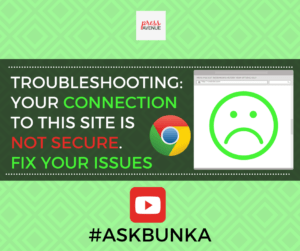
Troubleshooting and fixing the “Your Connection to this site is not secure fix”
Troubleshooting and fixing the “Your Connection to this site is not secure fix” by looking at your WordPress source code. Don’t worry, you do not need to know how to code, this is about identifying the issues and finding the problem that is associated with the dreaded Google Chrome warning “Your Connection to this site is not secure”.
Both questions for the #AskBunka show where asked by people just like you, so if you have a burning question or need help, click here and ask!
Fixing the “Your Connection to this site is not secure fix”
Part 2: Troubleshooting: Your Connection To This Site Is Not Secure and fixing issues on two sites! Thanks for your questions.
Part 1: Fix Your Connection To This Site Is Not Secure with Whynopadlock.com
Have a burning question or need help, click here and ask!
Video Transcript for Your Connection to this site is not secure fix:
Welcome to episode 18 of the Ask Bunka show in this episode we are going to talk about how to troubleshoot the your site is not secure warning that Chrome gives you we got both questions one through youtube and one through our website pressavenue.com/ask-question thanks again for Peter and Ingrani who sent in these questions and we will answer them and troubleshoot them up next thanks. Your Connection to this site is not secure fix
::music:: Alright so the first question from Indrani and I apologize if I am cropping up your name you sent this URL in and your saying its not secure and your right when I click this over here it just shows this I and soon it will show as not secure and show slightly different but your really close so when checking this in why no padlock it gives you this two checkboxes but a note this note has come up a few times for me going through about 50 websites it does show up, what it basically says is that it did not check any of your images so the image are most likely at fault upon going here in Chrome right click and go to view page source and you will see all this code loads whether you know code or not it is fairly easy to dig up the problem so on the mac if you do command f or on windows you do control f it pops up this little screen here just search for http: instead of https because the S is not the problem and when we search for this you’ll see in the code here even if you don’t read the code you can see if you just look here the container which is the logo container class logo, has your main link, and is most likely this one right here, the source is http, not https, and this is the problem, so if I Click here, yep, it is the front one, so this image wherever you insert it in a widget or in the customizer, wherever you put this image in just add the “s” save it clear the cache and maybe clear your history, and you should show as secure, or at least you will be really close to getting this secure, if you look up here when we search this is 1 of 1 problems on this particular page so correct this and you’ll be done. Thats question number one, the second question we got through our ask a question box, from Peter, he asks: Love the last video, but I can’t solveWordPressress problem how, do I fix this.” So I got this site and enter it in here, why no padlock, this is his site, paste it into this box, and just wait again if you haven’t seen the previous video, whynopadlock.com basically tells you which elements within the site are insecure, and this kind of walks you through it, so we look through here, it has the certificate, it passed on cpanel, that’s fine, total number of items 25, one of them is insecure, and which one is it? its this banner, right here so if I copy, right click, goto, this banner right here, if I goto your website, over in your widget area on the right hand side, this image is insecure, so if you go to your widget panel in wordpress itself, most likely this is inserted with an img tag, within the source you will see, so if I, that you are calling the image with http instead of https, so here it is right here the problem with the image, widget container somewhere you have put it this link which is secure, but this source for the image is not. so its pulling it from amazon, this right here, needs to be entered in, again save it and done that’s it, if you have any questions, for me please feel free to ask them in the comments below, and I will make a video like this just for you. again thank you to all our subscribers, we have hit the 120 mark, and we are just about at 20,000 views if you like this video go ahead and give it a thumbs up, and additionally if you want to subscribe and see more great videos like this, please hit the red subscribe button thanks so much for watching!
See Press Avenue’s tools for building your business and getting in front of your audience. If you have any questions about this blog or about online business, WordPress, Social Media, Freelancers etc please ask here and we will feature it on our YouTube channel!
Let us know what you think of the Troubleshooting and fixing the “Your Connection to this site is not secure fix” WordPress Tutorial. Feel free to ask a question or give your two-cents. Additionally, you can continue the discussion on our Free Facebook Group: "WordPress Tutorials & Community Help"
