Share: How to Win WPForms Pro from WPBeginner using DesktopServer
How to Win WPForms Pro from WPBeginner using DesktopServer to enter the giveaway.
Win WPForms Pro
Giveaway Details
- Winners will be selected on Wednesday, July 6th, 2016.
- Only 6 days left to enter with the details on WP Beginners website here
- WP Forms Lite can be found in the WordPress repository here
- DesktopServer is free and can be found here (the paid one is also well worth it
What is WPForms?
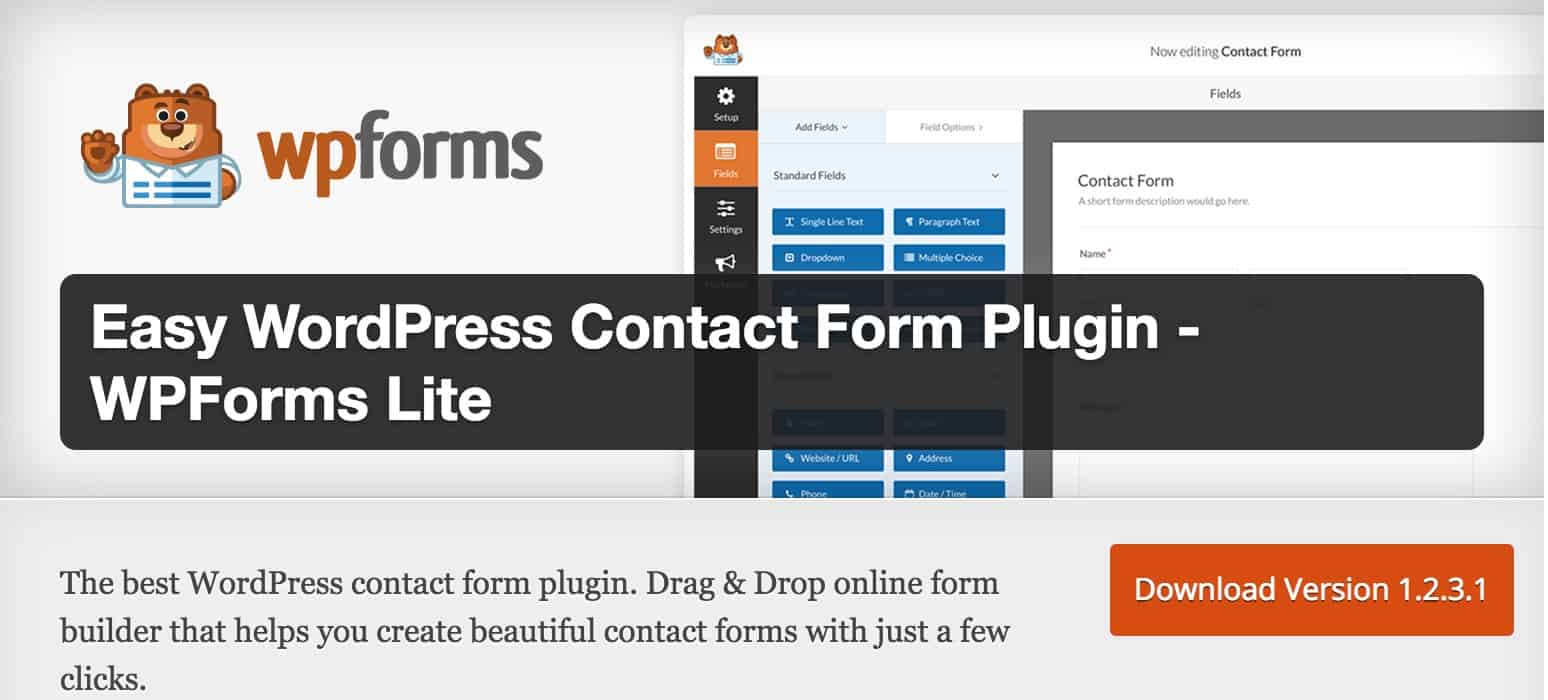
Win WPForms Pro
WordPress Contact Form Plugin
We believe that you shouldn’t have to hire a developer to create a WordPress contact form. That’s why we built WPForms, a drag & drop WordPress form builder that’s EASY and POWERFUL.WPForms allow you to create beautiful contact forms, subscription forms, payment forms, and other type of forms for your site in minutes, not hours!
At WPForms, user experience is our #1 priority. Our pre-built form templates and workflows make WPForms the most beginner friendly contact form plugin in the market.
WPForms is 100% mobile responsive, so your forms will always look great on all devices (mobile, tablet, laptop, and desktop).
WPForms is also highly optimized for web and server performance because we understand the importance of speed when it comes to SEO and conversion. We can honestly say that WPForms is one of the fastest WordPress forms plugin available.
What is DesktopServer?
DesktopServer is a tool that is proven to save you time testing, developing, managing, and creating fully functional website servers on your own computer.
Whether you’re a WordPress developer, designer, or website owner, chances are you have accumulated your own stash of tools, plugins, and processes that make your life easier. DesktopServer is a single integrated tool that is proven to save you time testing, developing, managing, and creating fully functional website servers on your own computer. DesktopServer allows you to quickly and easily generate optimized WordPress projects that run locally.
Prior to DesktopServer you would have had to install a LAMP stack, edit multiple configuration files, create databases, create security credentials, and repeat the process for each new project or site you wanted to run; a painful time consuming and unfriendly process for non-developers and seasoned programmers alike. DesktopServer diminishes mundane tasks and is preferred even by advanced developers who like to tinker with WordPress Multisite based projects, domain aliases, and host files.
Do you use WP Forms? Do you use DesktopServer? Let us know in the comments below!
Let us know what you think of the How to Win WPForms Pro from WPBeginner using DesktopServer WordPress Tutorial. Feel free to ask a question or give your two-cents. Additionally, you can continue the discussion on our Free Facebook Group: "WordPress Tutorials & Community Help"
