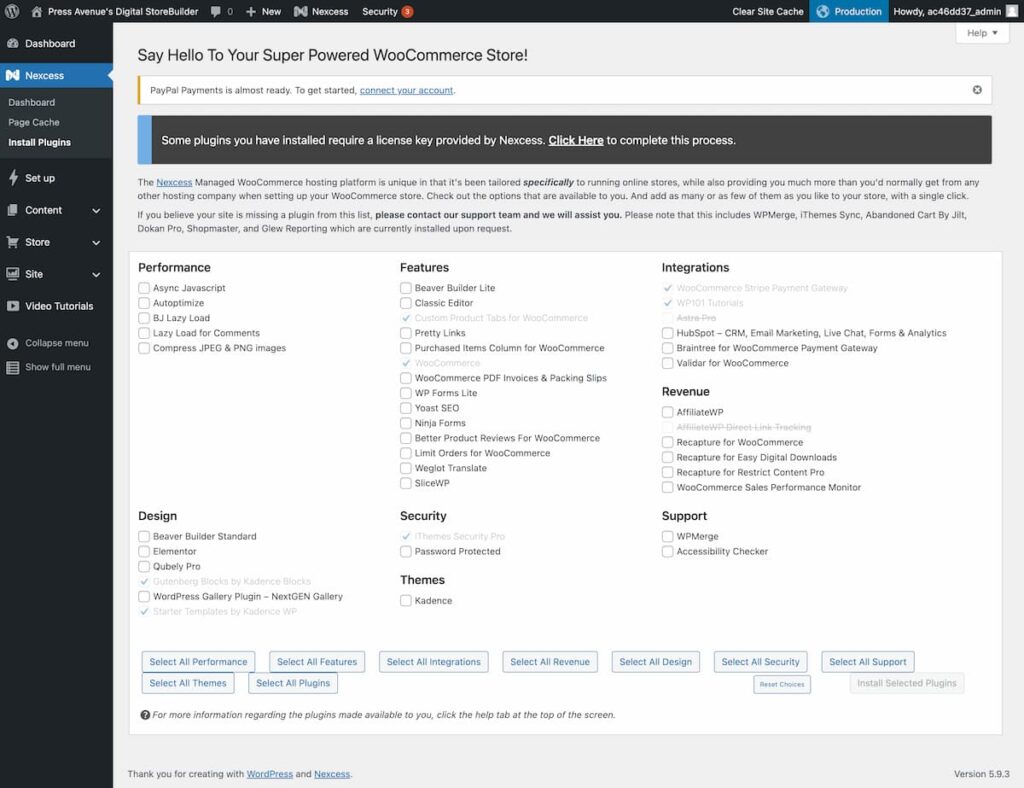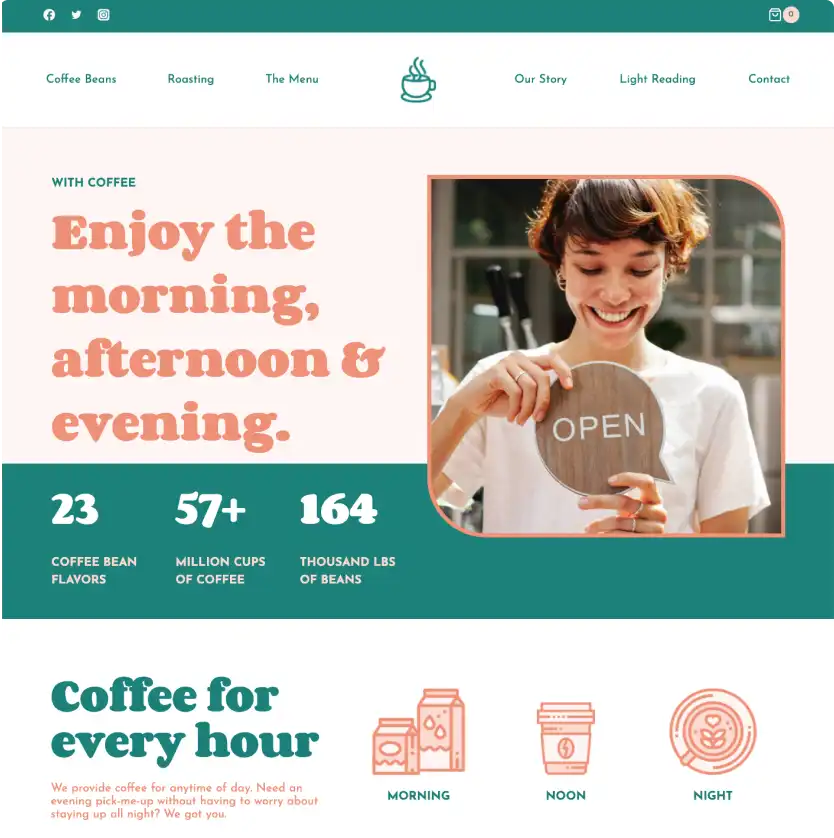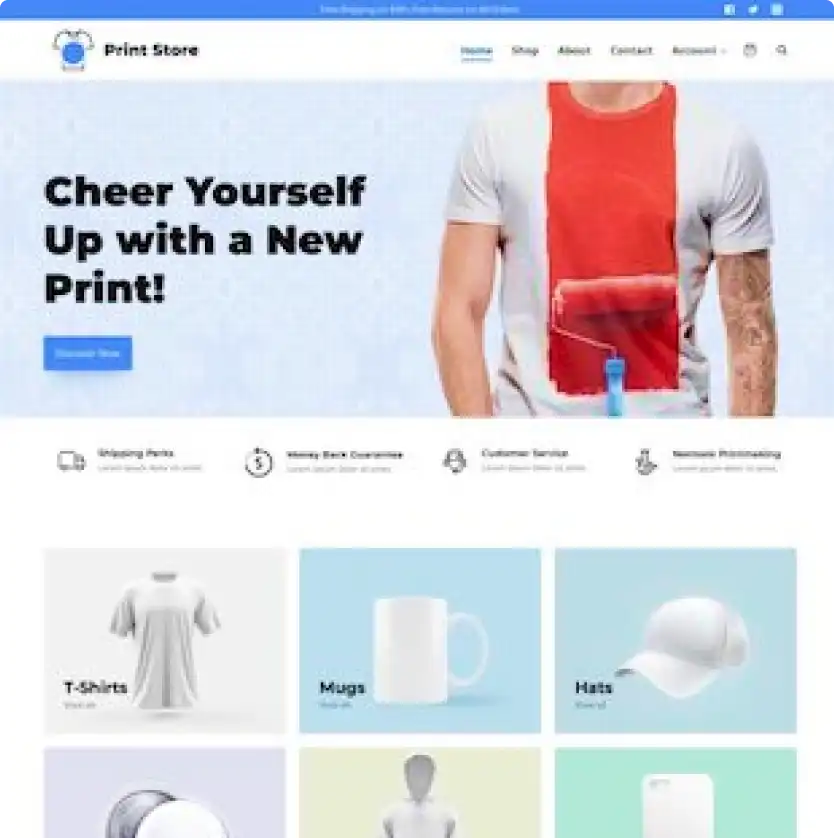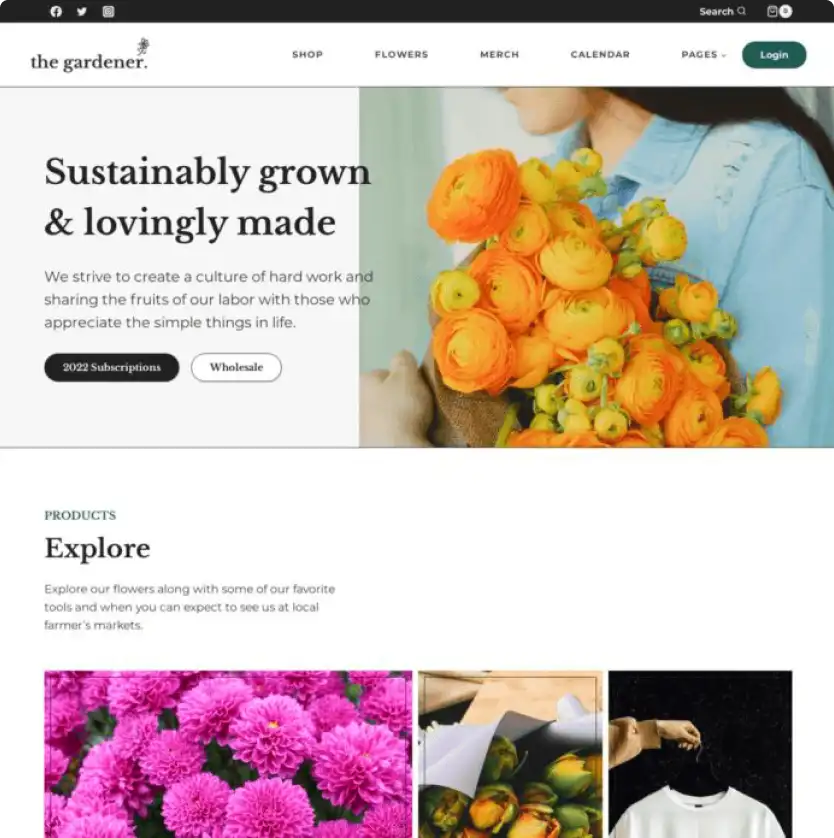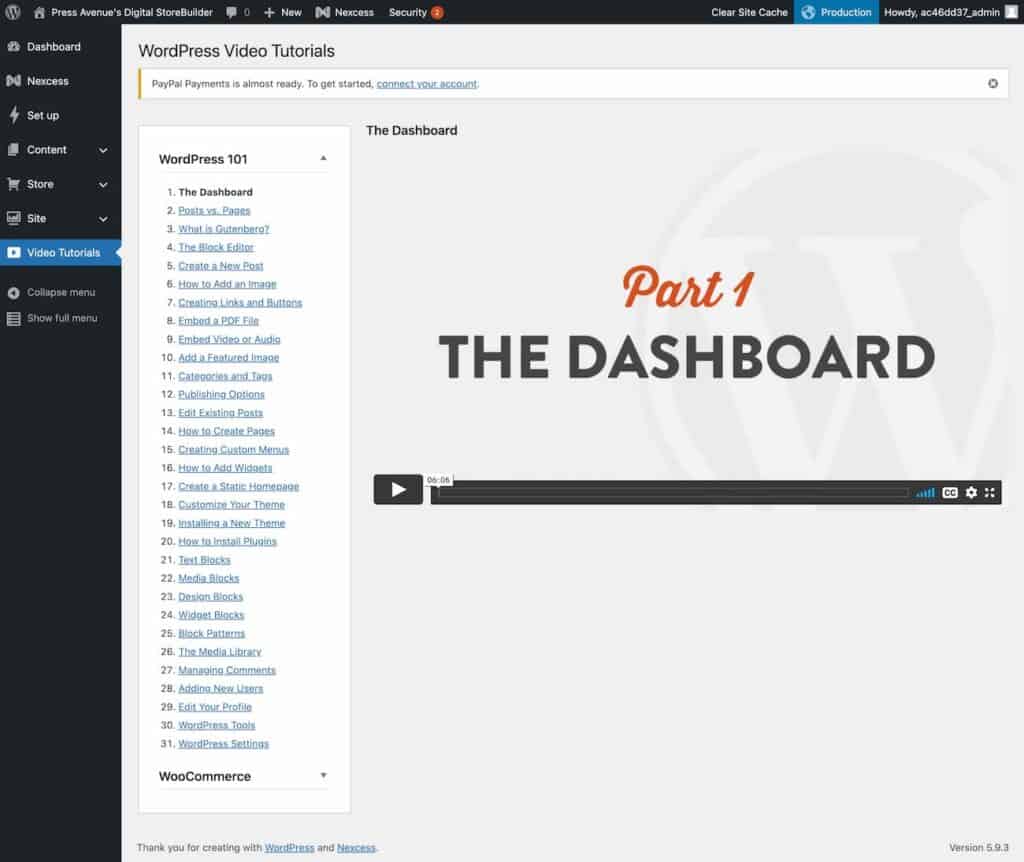Share: WooCommerce Game Changer – StoreBuilder
WooCommerce Game Changer – StoreBuilder
Wow, this changes the game for anyone looking to start a WooCommerce store without all the headaches of setting up WordPress and WooCommerce. Nexcess (a cloud hosting company that is a part of LiquidWeb, think iThemes Security) has created something quite unique which they have named: StoreBuilder.
StoreBuilder takes the headache out of WooCommerce and hosting and offers a SaaS (software as a service) model for WooCommerce plus a ton of extras. This allows shop owners to fully realize the massive potential of WooCommerce with WordPress but without all the setup and potential issues. This type of service is perfect for someone who wants to start selling right now with WordPress. It is cheaper, more customizable and you own your content which is a huge win over Shopify, Wix, Square or the other store services.
StoreBuilder also lets you build a full WordPress website with or without an included page builder. You have more options than ever with Gutenberg (the default WordPress editor), Beaver Builder or Elementor. You control which plugins you want, themes, pages, posts, and everything else you would have control over if you were to put together a DIY version of WordPress and Woocommerce on your own hosting.
Honestly, the pricing is hard to beat. Try StoreBuilder risk free for 30 days https://pressavenue.com/refer/storebuilder then its $19/month
Need a visual walkthrough? Check out the video below which will show you the signup process and navigating some of the basics of the StoreBuilder.
WooCommerce Game Changer – StoreBuilder
Try StoreBuilder risk free for 30 days https://pressavenue.com/refer/storebuilder this really will change the game for anyone looking to start a WooCommerce store without all the headaches. Press Avenue.
WooCommerce Game Changer – StoreBuilder What’s Included?
It includes everything and the kitchen sink.
- WordPress is fully installed automatically on great hosting
- Hosting with the ability to scale up based on need or want
- WooCommerce is installed and ready for you to add products
- CDN Enabler – Having a CDN (content delivery network) is key to a faster site
- WooCommerce PayPal Payments / Stripe Payment Gateways
- The Kadence theme
- and more..
Additionally, it has the option to add premium plugins at will! See the Screenshot below.
I had no idea this was included. This goes above and beyond other hosting companies I currently use. Included with your Managed WooCommerce / WordPress experience is a huge list of premium plugins that you can install simply by clicking a box. Some also require licensing which they provide after a click of a link (see the black bar?), super easy!
A few that stand out to me and make the $19/m so so cheap are:
- Beaver Builder ($99 per year)
- Elementor ($49 per year)
- Pretty Links ($79 per year)
- WooCommerce PDF Invoices / Packing Slips (starting at $29 per year)
- ReCapture for WooCommerce / Easy Digital Downloads / Restrict Content Pro ($29 but also pricing based on the revenue it recovers)
- Accessibility Checker
- and more ( I didn’t include Kadence, the default, and more which are auto installed.
Totaling: $285 per year or $23.75 per month which is all included at no additional cost.
Try StoreBuilder risk free for 30 days https://pressavenue.com/refer/storebuilder support this blog and YouTube channel at no additional cost to you. We may get a little back when you signup! Thanks in advance.
StoreBuilder Features:
- Intuitive Design Features. Build beautiful online stores—without a designer or writing a line of code.
- BuildEasy to Maintain Worry less and convert more with automated sales and performance tools.
- Your Site. Your Rules. You own your store and what you put into it. Full freedom & flexibility.
- Live Expert Support Access world-class eCommerce support by phone, email & chat—24/7/365.
- StoreBuilder makes WordPress faster and easier. Custom integrations and optimizations get your online store up and running in just a few clicks.
WooCommerce Game Changer – StoreBuilder Full Site Templates
Easy-to-use design tools make building your online store a breeze. Quite a few are included but here are a few samples.
Always remember, that you can use a theme based on coffee, like the one below, for any type of store. You could sell pet products and you like the peach / green color combos. Each picture that does not apply can be switched out for one that does. One place that we always start off looking for new pictures is https://unsplash.com/ which offers commercial stock photos for free with or without credit (you decide).
As an example for our pet products store see Unsplash.com’s search page
https://unsplash.com/s/photos/pets
Easily add photos, change the text of the theme, and you are ready to sell anything!
Video Tutorials Included with StoreBuilder
WP101 is included in the backend admin area of WordPress. See the screenshot below. So, if you have no experience or a few questions about how to set up everything, on your new store there is no need to hunt around on YouTube. You can simply log in and watch the how-to directly on your site.
This is great with shops that have employees or simply need to sharpen their skills when it comes to setting up a WordPress and WooCommerce store experience.
Included Topics in the Video Tutorials (Click to view them all)
WordPress 101
- The Dashboard
- Posts vs. Pages
- What is Gutenberg?
- The Block Editor
- Create a New Post
- How to Add an Image
- Creating Links and Buttons
- Embed a PDF File
- Embed Video or Audio
- Add a Featured Image
- Categories and Tags
- Publishing Options
- Edit Existing Posts
- How to Create Pages
- Creating Custom Menus
- How to Add Widgets
- Create a Static Homepage
- Customize Your Theme
- Installing a New Theme
- How to Install Plugins
- Text Blocks
- Media Blocks
- Design Blocks
- Widget Blocks
- Block Patterns
- The Media Library
- Managing Comments
- Adding New Users
- Edit Your Profile
- WordPress Tools
- WordPress Settings
WooCommerce 101
- WooCommerce Wizard
- General Settings
- Products Settings
- Tax Settings
- Tax Rate Examples
- Accounts Settings
- Email Settings
- Advanced Settings
- Shipping Zones
- Shipping Options
- Shipping Classes
- Flat Rate Shipping
- Free Shipping
- Local Pickup
- Bank Transfers (BACS)
- Check Payments
- Cash on Delivery
- PayPal Standard
- PayPal Powered by Braintree
- Stripe Gateway
- Categories, Tags and Attributes
- Create a Simple Product
- Create a Grouped Product
- Create an External Product
- Create a Variable Product
- Create a Downloadable Product
- Coupons
- Widgets
- Shortcodes
- Managing Orders
- Refunds
- Reporting
- System Status
- Subscriptions
- Product Blocks
What is interesting is, as we wrap up this blog post review of StoreBuilder and all the many features that are included is we have barely scratched the surface on what is possbile with this service. I stand by my comments of a game changing store / shop expereince which allows store owners to benefit from WordPress and WooCommerce combined in a managed hosted solution.
Typically this means you don’t own or control certain aspects but in the case of StoreBuilder you do. You get the keys to castle with control over your domain (literally and figuratively).
I would love to know your comments and feed back on StoreBuilder and if you would like to see more content like this or tutorials diving deeper.
Please Like, Comment, and Share to help this channel grow. Click 🔔 so you don’t miss new videos. Thanks, everyone 🙂
Check out all our WordPress tutorials and guides.
WooCommerce Game Changer – StoreBuilder
⏱️ Timestamps ⏱️
- 00:29 Intro & History
- 2:02 StoreBuilder
- 03:27 Comparison to Shopify
- 04:39 Signup and Setup
- 07:35 Server Dashboard
- 08:21 Pricing
- 10:45 WordPress Dashboard
- 13:40 Templates
- 16:39 Configure Payments
- 19:53 Add a Product
- 22:11 WordPress Changes
- 23:16 Premium plugins
- 25:17 Plugins
Save and Support Us (no additional cost to you)
- 🐝Honey Online Coupons – https://pressavenue.com/refer/honey/
- 📱Save with Google Fi Cell Phone Plans – https://pressavenue.com/refer/googlefi/
- 🖥Hardware I use – https://kit.co/pressavenue
Resources
- Free Facebook Group: WordPress Tutorials & Community Help
- Ask Questions Here https://www.facebook.com/groups/pressavenue/
Please Like, Comment, and Share to help this channel grow. Click 🔔 so you don’t miss new videos. Thanks, everyone 🙂
🙋♀️DISCLOSURE: Some of the links in this description box contain affiliate links. I get a small commission if you decide to make a purchase through my links at NO extra cost to you. It’s a great way to support this channel’s content.
Thank you.
The views and opinions expressed in this video are solely my own and I was not paid to make this video.
Share & Help Out the Community
[Sassy_Social_Share]
Posted in eCommerce, Learning, Reviews, WordPress Plugins, WordPress Tutorial, WordPress YouTube Tutorial Tags: WooCommerce
Let us know what you think of the WooCommerce Game Changer – StoreBuilder WordPress Tutorial. Feel free to ask a question or give your two-cents. Additionally, you can continue the discussion on our Free Facebook Group: "WordPress Tutorials & Community Help"