Share: Increase Email Open Rate MailChimp – #AskBunka Show Episode 21
Increase Email Open Rate MailChimp
Increase Email Open Rate MailChimp #AskBunka Show Episode 21
Increase Email Open Rate MailChimp
Sending your campaign to people who did not open it in the first place is a great way to tack on another 8% to your open rate. MailChimp suggest not changing the subject line or even the From field to maximize this effort. We have also seen a climb in the numbers using this tactic and its a great way to push a little more without making anyone angry.
MailChimp Help Article for Increase Email Open Rate MailChimp: https://kb.mailchimp.com/lists/manage-contacts/resend-an-unopened-campaign
“If you have subscribed contacts who didn’t open an email campaign that contained important information for them, you may want to send it again. Sending the same campaign can sometimes cause unsubscribes, but if you only do it once, and within a day of the original send time, it may help you boost your engagement.”
How to Increase Email Open Rate MailChimp
- Login to MailChimp.com
- Click Campaigns
- On the left side of the campaign there will be a button to view reports… click the arrow on the right side of this button and click Replicate
- This will make an identical copy of that campaign
- Building the campaign is easy from here, under the phrase “Who are you sending to” click the radio button, “Group or new segment”
- Click the Contacts match drop-down menu, and choose all.
- For the first condition, set the drop-down menus to Campaign Activity | was sent, and choose the campaign name.This will send it to people for the last campaign only, (by default it will show the last 5 campaigns which may be a great option as well in the future)
- Click the + Add button to add another condition
- For the second condition, set the drop-down menus to Campaign Activity | did not open, and choose the campaign name.
- Click Update Recipient Count to see how many subscribed contacts meet your criteria. Only these contacts will receive the replicated campaign.
- From here, I usually move to Confirm at the bottom and resend it immediately OR schedule it out to be sent in the future.
- That’s it! Now you can enjoy an increase in your email open rate with minimal work!!!
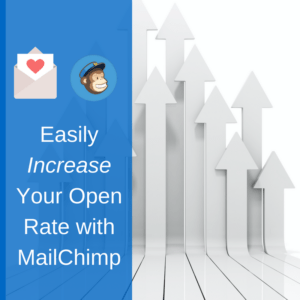
Increase Email Open Rate MailChimp
Connect With Me: Let me know if Increase Email Open Rate MailChimp helped you!
Let us know what you think of the Increase Email Open Rate MailChimp – #AskBunka Show Episode 21 WordPress Tutorial. Feel free to ask a question or give your two-cents. Additionally, you can continue the discussion on our Free Facebook Group: "WordPress Tutorials & Community Help"
