Share: Fix Your Connection is Not Secure – #AskBunka Show Episode 20
Fix Your Connection is Not Secure – #AskBunka Show Episode 20
One method to fixing the “You connection is not secure” error on firefox and Chrome. This was asked by a fan on our website via the Just Ask link here. If you have a question we would love to help.
Fix Your Connection is Not Secure Solutions:
- Goto www.whynopadlock.com and see if it shows you the error
- In the case it does not show the errors
- Right click and view the source of the website
- Cmd / Crtl F to search for HTTP: to see all the offending code
- Scroll through to see what needs to be fixed
- In this case all the schemas were HTTP instead of HTTPS, if you copy and paste these into a new tab you will see that adding a S allows it to be secure, which can also be updated in the code.
If you have trouble fixing your site we would love to help. Just ask and we will showcase your sites fixes on the #AskBunka show, check out our Youtube channel at https://www.youtube.com/channel/UC00Y0VExvPKlhO7xdE0gRUw
Also check our our Series on Fixing this issue.
- Troubleshooting and fixing the “Your Connection to this site is not secure”
- Fix Your Connection To This Site is Not Secure – #AskBunka Episode 12
Fix Your Connection is Not Secure Video Transcript:
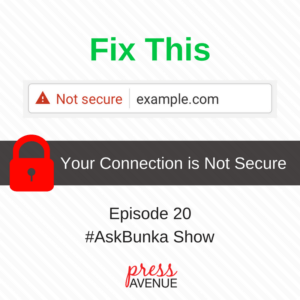
Fix your connection is not secure – Episode 20 #AskBunka Show
Welcome to episode 20 of the ask bunka show
we’ve received tons of great questions and a lot of them are around securing chrome and your website
so if you didn’t know in January they announced that you need an SSL certificate and it will be a ranking signal so a lot of people are trying to fix this and they are still fixing it now halfway through the year, so Ashwin has asked us, I Am not able to secure my website it’s showing as connection not secure, can you help? And yes we can, stay tuned
(awesome music)
alright so we’re going to head over to his website, which I Have right here and you’ll see at the top that he has the (i) circle which most websites have but they want it to be secure and what it is saying, chrome is saying this site is not secure so first thing I’ll do is goto www.whynopadlock.com, paste in the HTTPSURL and hit check, so again, what this site does if you haven’t seen it in the past, is it checks to see why your site is not HTTPS compatible and to why Chrome is giving you that thing, a few times it does show this error, and its not really an error, its basically saying the number of items downloaded from this site is zero so for whatever reasons this tool can;t find anything, um, so, its not valid, excreta, excreta, you can do a test again but 99% of the time it doesn’t do anything, so what I do is usually come back here and right click and goto view source code, and then “command F” or “control F”, and I Search for HTTP: and you’ll see all the times that this is called, so I go ahead and hit search and there are actually 9 instances where this is called, most of the time they do matter, so it just depend on how you had it listed, so if you look through here there are 4, 5, schema is not being called and that’s it, for these things here, just double check them, enter them in, I believe you just type HTTPS an dyou’ll see that it is in fact secure, so the schema.org in the description here, itemtype is saying HTTP: to check if that link is in fact secure, you would them come back and say HTTPS, and it would call it, so if you fix these, research this, 9 items, Iam showing 7 of 9 right here, you will fix your SSL problem and it will show, secure in Chrome, if you have any questions like this, please let us know in the comments, or on our website pressavenue.com, p r e s s a v e n u e dot com and click Ask a questions, and we woul dlove to answer them for you. If this was helpful, click the thumbs up button, as well as clicking the red subscribe button, to see more great videos like this, thanks, (awesome press avenue music) (awesome press avenue music)
Let us know what you think of the Fix Your Connection is Not Secure – #AskBunka Show Episode 20 WordPress Tutorial. Feel free to ask a question or give your two-cents. Additionally, you can continue the discussion on our Free Facebook Group: "WordPress Tutorials & Community Help"
