Share: How to update URLs when moving your WordPress site? #AskBunka

How to update URLs when moving your WordPress site
How to Update URLs When Moving Your WordPress Site? The #AskBunka show Lori O. asked the following:
I just moved my WordPress site from a staging server to the live server but all of the links still point back to the staging server which is causing some confusion. How do I fix this?
First off, we are so excited by all the questions that are coming in. If you have a WordPress business questions or any other WordPress related question please let us know in the comments or by using our form here.
How to update URLs when moving your WordPress site
How to update URLs when moving your WordPress site?
- Login to your WordPress Dashboard
- Go to Plugins and click Add New
- Search for Velvet Blues (fun name but it really gets the job done. (WordPress repo link here https://wordpress.org/plugins/velvet-blues-update-urls/)Velvet Blues Update URL Info: If you move your WordPress website to a new domain name, you will find that internal links to pages and references to images are not updated. Instead, these links and references will point to your old domain name. This plugin fixes that problem by helping you change old urls and links in your website.
- Install the plugin and click Activate in the WordPress Dashboard
- Once it has been activated, navigate to Tools -> Update URLs and follow the instructions.
- Warning: Like the plugin states I would like the Update ALL GUIDS alone unless you know what you are doing, but typically I do check all the other ones.
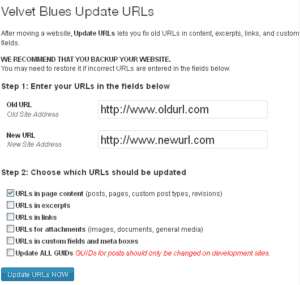
7. Click Update URLs and then wait a few seconds for the WordPress page to reload. Once it does it will show a list of items changed!
How to Update Your WordPress Staging links? #AskBunka Show Episode 3. What do you think? Or do you have a question that we can help out with? Let us know in the comments below!
Posted in AskBunka Show, WordPress Plugins Tags:
Let us know what you think of the How to update URLs when moving your WordPress site? #AskBunka WordPress Tutorial. Feel free to ask a question or give your two-cents. Additionally, you can continue the discussion on our Free Facebook Group: "WordPress Tutorials & Community Help"
