Share: Genesis Framework Theme Update 2.2.5
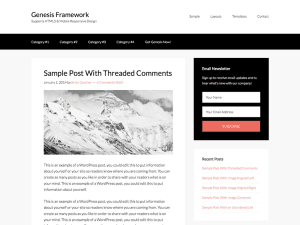
Genesis Framework Theme Update
Genesis Framework Theme Update Changelog via http://www.genesistheme.com/changelog/
Genesis 2.2 adds new accessibility options for child themes, compatibility with WordPress’s Title Tag and Site Icon features, more Schema.org microdata improvements, and of course, many small fixes to make the Genesis experience even better.
Genesis Framework Theme Update
Genesis 2.2.5
- Fix issue with entries not honoring selected layout.
Genesis 2.2.4
- Fix Genesis settings screen styling for WordPress 4.4.
- Use form-table style on all Genesis admin areas.
- Make posts page (when static homepage selected) honor selected page layout.
- Remove unintended rel=”next” code output on archive pages.
- Make a11y features available only to HTML5 themes.
- Limit markup API filter for nav links to HTML5
- Allow archive layout selector to be disabled by removing theme support.
- Relative timestamp enhancement.
- Later priority for Genesis entry redirect.
Genesis 2.2.3
- Fixed uneven spacing in numeric pagination.
- Fixed: Featured Post Widget double outputs screen reader text on read more link.
- Add screen reader text to read more link in Featured Page Widget.
- Fixed: Read More link not outputting screen reader text when “more” tag is used.
- Fixed: potential for 2 H1 titles on author archives.
- Fixed: a11y heading output for primary nav, even if no menu is assigned.
- Prevent automatic support of all a11y features if no argument is supplied.
- Require explicit 404-page a11y feature.
- Turn on screen-reader-text a11y support if any a11y support is enabled.
- Fixed: potential for multiple H1 titles on homepage.
- Fixed: small bug with screen-reader-text and RTL support
- Fixed: double separator character in feed title
Genesis 2.2.2
- Correct corrupt zip from 2.2.1 release.
Genesis 2.2.1
- Fixed issue with Schema.org microdata when using Blog template.
- Add H1 to posts page when using static front page and theme supports a11y.
- Better logic for generating H1 on front page
- Removed incorrect usage of mainContentOfPage.
- Added helper function to filter markup to add .screen-reader-text class to markup.
- Fixed breadcrumb Schema.org microdata for breadcrumb items.
- Prevent duplicate H1 elements on author archives.
- Only output http://schema.org/WebSite on front page.
- Disable http://schema.org/WebSite if SEO plugin is active, to prevent conflicts.
- Add boolean attribute option to markup API.
- Pass archive title/description wrappers through markup API.
- Remove a11y checks for titles that were previously output by default.
Genesis 2.2.0
- Allow child themes to enable accessibility features for web users with disabilities.
- Improvements to the Schema.org microdata Genesis outputs.
- Compatibility with WordPress’s generated Title Tag output.
- Compatibility with WordPress’s new Site Icon feature.
- Allow entry meta to be turned off on a per post type level.
- Many other improvements and bug fixes.
Upgrading Genesis Framework
NOTE: If you have made any changes directly to files in the /genesis/ folder, upgrading will overwrite these changes. Therefore, we recommend that you NEVER make changes this way. Alternatively, use the CSS in the child theme folder to make stylistic modifications, and use the proper PHP files in the child theme folder, along with the Genesis Hook system, to make functional/output modifications.
Using the Automatic Upgrader
- Click the “upgrade now” link in the update notification at the top your your dashboard page.
- Confirm the upgrade.
- After the new version is installed, click the link to complete the upgrade.
- All done!
Upgrading Manually
- Before you upgrade anything, make sure you have backup copies of your child theme.
- Delete the old
genesisfolder from yourwp-content/themesdirectory - Unzip and upload the new
genesisfolder to yourwp-content/themesdirectory - Log into the dashboard to complete the upgrade process.
System Requirements
- WordPress 4.3 or higher
- The same minimum system requirements as WordPress
Genesis Framework Theme Update Changelog via http://www.genesistheme.com/changelog/
Let us know what you think of the Genesis Framework Theme Update 2.2.5 WordPress Tutorial. Feel free to ask a question or give your two-cents. Additionally, you can continue the discussion on our Free Facebook Group: "WordPress Tutorials & Community Help"
