Share: WPForms Conversational Forms
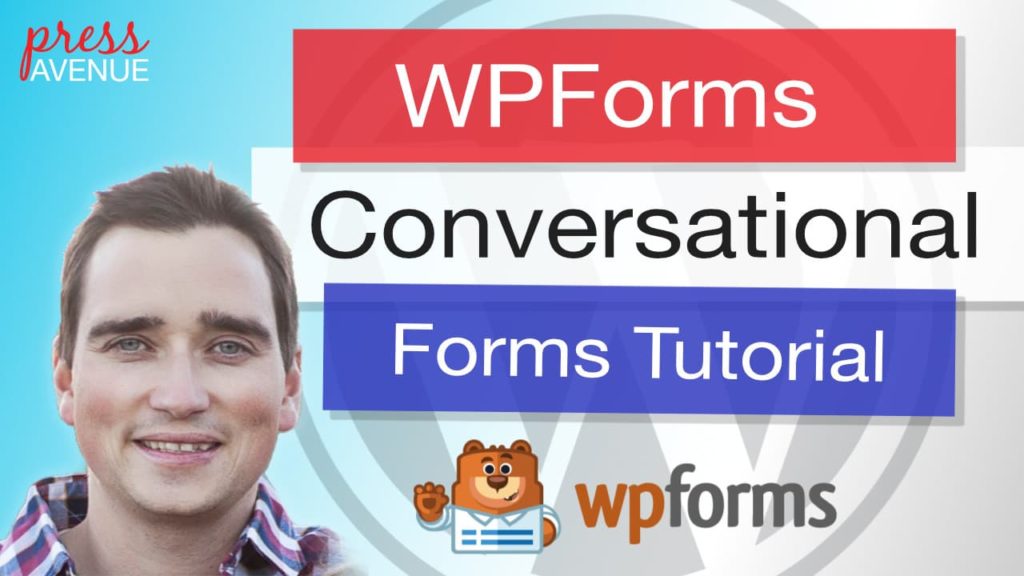
WPForms Conversational Forms are forms that look like a conversation is taking place. For example:
- One question is asked by the form
- You give an answer
- A follow-up question is asked
- Then you give another answer
- etc
Conversational forms allow you to turn your form content into a more engaging way for your users to interact with your content. We all want more engagement and for people to actually fill those forms out and this is a great way to get it. Learn More About WPForms.
Benefits of Conversational Forms
- More engagement
- Improved completion rates
- Distraction-free form landing pages
- Works on Mobile
- Easy to setup!
We will be using WPForms to build a simple Conversational form to show you how it is to implement. WPForms helps make your web forms feel more human, so you can improve your conversions. Interactive web forms made easy.
Wait! I have seen this somewhere. Your right, TypeForm.com allows you to do this but they have so many restrictions and limits (unless you pay big bucks) but it’s not worth it. This allows you to have a Typeform alternative with unlimited results! win-win!
WPForms Conversational Forms Tutorial
WPForms Conversational Forms Directions
- Install WPForms
- Add Pro License
- Go to Addons and turn on Conversational Forms (and activate it)
- Create a new WP Form by clicking Add New
- Name the new form
- Use the blank template for a custom WordPress form or use a template
- Create the fields you want in your form. Example, name, phone, single line text, etc…
- Click Settings on the lefthand side of the form builder
- Change the title if you want and the description which is the “message”
- Change the colors and settings
- Preview to see if this is what you want!
- That’s it!
Have a question? Ask on our free Facebook Community Group. We would love to help answer your questions.
WordPress Community & Help Group https://www.facebook.com/groups/pressavenue/
If this video is helpful please subscribe to our channel to stay up to date with more WordPress tutorials like this one. Click here to subscribe and click the little bell to be notified of new WordPress Tutorial videos.
Share & Help Out the Community
[Sassy_Social_Share]
Posted in WordPress Plugins, WordPress Tutorial, WordPress YouTube Tutorial Tags: WPForms
Let us know what you think of the WPForms Conversational Forms WordPress Tutorial. Feel free to ask a question or give your two-cents. Additionally, you can continue the discussion on our Free Facebook Group: "WordPress Tutorials & Community Help"
