Share: Siteground Discount: Save an extra dollar per month
Siteground Discount: Save an extra dollar per month with this trick.
We love Siteground hosting and we use it for both client sites and personal sites.
- Click here to save: https://www.siteground.com/go/wordpress-site-hosting (affiliate – we only recommend what we use and love)
SiteGround Discount Popup How To:
Steps to get this special siteground discount popup, follow these steps
- When you sign up for a site ground plan (anyone), enter your domain and buy a new one
- On the checkout page fill in a few details
- Wait a minute on the final checkout page and then click the back button on your browser.
- A popup will appear and give you the option to have an extra special deal. (Make sure to stay on the page)
- Choose the plan thats right for you, see below.
- If you lose the popup, try a different browser or clear your cache as it won’t appear again.
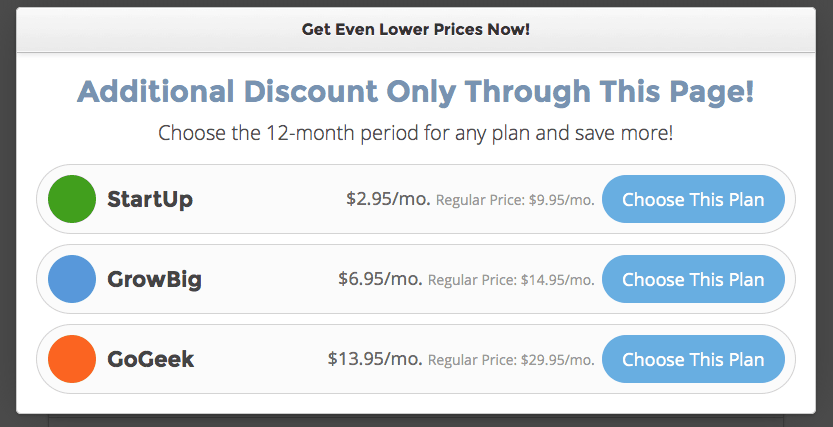
Click here to save: https://www.siteground.com/go/wordpress-site-hosting
About Siteground
Founded in 2004 by a few university friends, SiteGround gradually but steadily turned into a leading web hosting service provider. With only a handful of people working from their university dorm rooms in the beginning, today the company has about 240 employees and is constantly growing. We process 1000 tickets, 500 phone calls and 1500+ chat requests per day. We proudly host more than 320 000 domains with this number growing by the hour.
They offer WordPress plans that grow with you. We started with the GoGeek plan and upgraded to their Cloud Hosting packages (Sadly I didn’t figure out this Siteground discount before now but we still love them). We then grew more and went up the ladder from the Cloud hosting entry, business and now enterprise plan. It is great to have a company that will grow with your business.
Do you use siteground? Let us know in the comments!
Let us know what you think of the Siteground Discount: Save an extra dollar per month WordPress Tutorial. Feel free to ask a question or give your two-cents. Additionally, you can continue the discussion on our Free Facebook Group: "WordPress Tutorials & Community Help"
