Share: How to Setup WordPress SMTP for Sending Emails
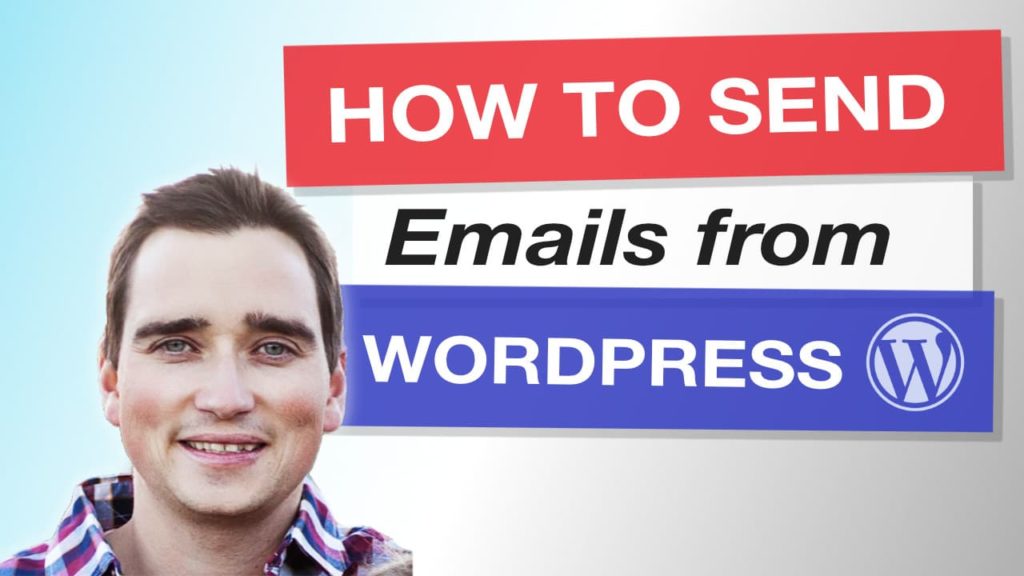
How to Setup WordPress SMTP for Sending Emails
We realize WordPress users sometimes, almost always, struggle with email deliverability from their WordPress websites. We want to fix that and we have found a solution that is absolutely great!
If you have ever thought any of the following then this WordPress Tutorial is for you!
- Why do my WordPress emails fail to send?
- Why didn’t my customer get a receipt?
- Am I missing leads from my contact form?
- I get the emails but my coworkers don’t!
You get the idea and this is something I fix for clients on a monthly basis. Most people assume that their site can email them when they absolutely need it but its not always the case due to their setup, host and other issues.
How to Setup WordPress SMTP for Sending Emails Tutorial
This plugin is a big win for the WordPress community because it really does what it says and works absolutely great!
If you have any questions about this WordPress Tutorial please ask in the group below.
Have a question? Ask on our free Facebook Community Group. We would love to help answer your questions.
WordPress Community & Help Group https://www.facebook.com/groups/pressavenue/
WP Mail SMTP Free & Pro Versions
In our WordPress tutorial above, we showcase the free version of this plugin to show that most users can get the job done. If you need more options and features the PRO version offers quite a bit more along with great support if you get stuck:
- Office 365 Connect with your Office 365 account with our Microsoft mailer.
- Outlook.com Our Microsoft mailer also supports other services, including Outlook.com.
- Amazon SES SMTP – Harness the power of AWS with our Amazon SES integration.
- Email History – A must-have! Keep track of every email sent from your WordPress site.
- Email Logs
- Manage Notifications – Control which email notifications your WordPress site sends.
- Support when you need it
White-Glove Setup Allow their experts to install and configure WP Mail SMTP for you. This is huge for site owners that just want it to work!
Learn More About the Free Version
Learn More About the Pro Version
WP Mail SMTP by WPForms
WORDPRESS MAIL SMTP PLUGIN
Having problems with your WordPress site not sending emails? You’re not alone. Over 1 million websites use WP Mail SMTP to send their emails reliably.
Their goal is to make email deliverability easy and reliable. We want to ensure your emails reach the inbox.
WP Mail SMTP fixes your email deliverability by reconfiguring WordPress to use a proper SMTP provider when sending emails.
WHAT IS SMTP?
SMTP (Simple Mail Transfer Protocol) is the industry standard for sending emails. Proper SMTP configuration helps increase email deliverability by using authentication.
Popular email clients like Gmail, Yahoo, and Office 365 are in a constant battle with email spammers. One of the things they look at is if an email is originating from the location it claims to be originating from.
If the proper authentication isn’t there, then emails either go in the SPAM folder or worst, they don’t get delivered at all. 🙁
This is a problem for a lot of WordPress sites because, by default, WordPress uses the PHP mail function to send emails generated by WordPress.
The issue is that most WordPress hosting companies don’t have their servers properly configured for sending PHP emails and unless you are managing your own server this can not be fixed.
The combination of the two above causes your WordPress emails to not get delivered, which is a huge problem for most website owners.
If this video is helpful please subscribe to our channel to stay up to date with more WordPress tutorials like this one. Click here to subscribe and click the little bell to be notified of new WordPress Tutorial videos.
Posted in WordPress Business, WordPress Plugins, WordPress Tutorial, WordPress YouTube Tutorial Tags: WP Mail SMTP
Let us know what you think of the How to Setup WordPress SMTP for Sending Emails WordPress Tutorial. Feel free to ask a question or give your two-cents. Additionally, you can continue the discussion on our Free Facebook Group: "WordPress Tutorials & Community Help"

Thanks for reading this article – I hope you found it helpful.
I wanted to let you know about our free Facebook group https://www.facebook.com/groups/pressavenue/ where we can continue the conversations and answer any of your WordPress questions!
John Bunka
Press Avenue