Share: How to Remove Malware from Hacked WordPress Website
How to Remove Malware from Hacked WordPress Website
This tutorial will show you steps to take when removing WordPress malware, spam and other junk that should now be on your website.
In this video, I remove WordPress Support 24x7Support, this is spam and they ask for money to remove and to help! Now I will say that the reviews do say that they do help but they are using dirty practices to get into people’s sites without them knowing and charging which is also known as ransomware.
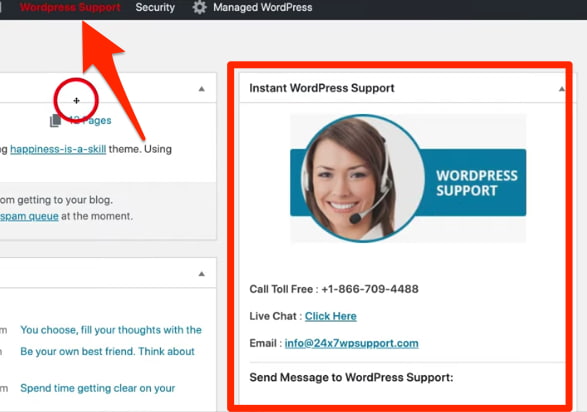
Sneaky 24x7Support examples:
- The plugin is hidden and cannot be easily removed
- It creates a hidden admin user which has an all-access pass to your site (scary if you have an eCommerce site)
- They ask for money and entered the site through another old plugin
- The plugin used to infiltrate has been reported to WP by us! YAY!
Remove Malware from Hacked WordPress Website Tutorial
This tutorial we remove the 24x7Support but the steps taken can be used to remove other spam and malware.
Look for the following
In a file browser or FTP, goto wp-admin then to plugins. You will see a folder named wp-support (remove this). Also, compare the folders to the WordPress plugins you have installed
Hidden Users can be seen in ManageWP which is how I found it randomly and by accident. Additionally, MainWP and InfiniteWP probably work the same? These allow you to manage updates on all of your WordPress websites.
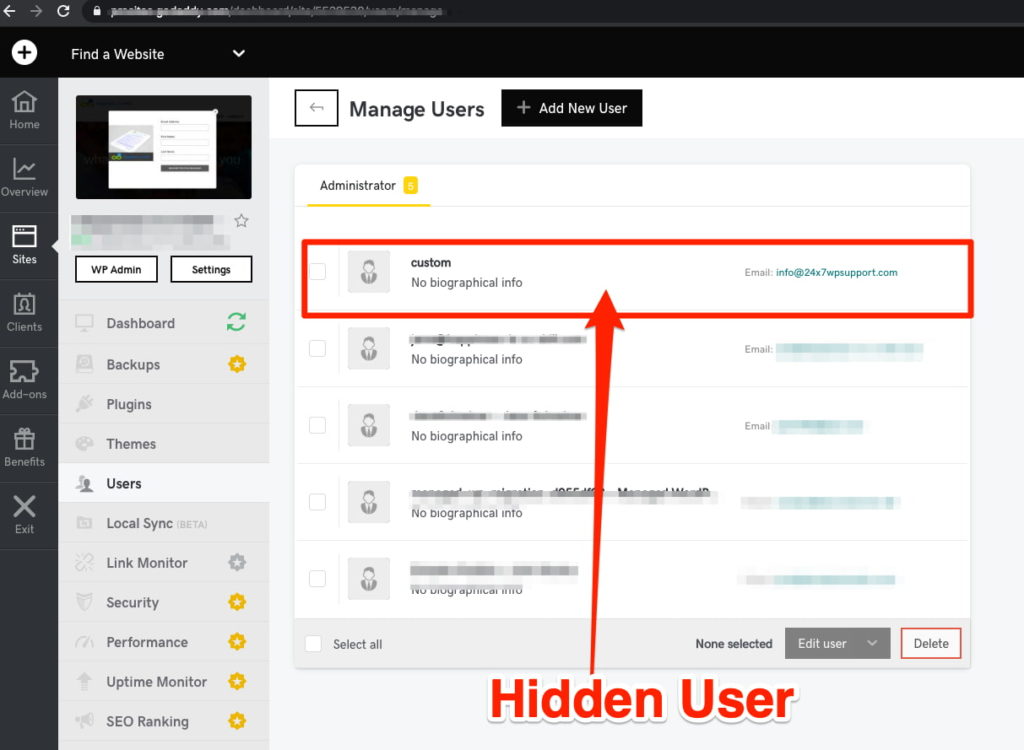
Viewing a Hidden User in WordPress can only be accessed via the database. Please backup your files before making any changes, even if you are backing up spam etc.
Updraft is a great FREE plugin for making backups.
Go to your hosting control panel, Cpanel or site admin area and look for phpMyAdmin, this will allow you to view the database.
- Click the database name
- Click wp_users and wp_usermeta to see the users that are on your site
- Delete the ones that don’t match up to remove the malware user.
Let me know in the comments if this was helpful or if you need help!

Have a question? Ask on our free Facebook Community Group. We would love to help answer your questions.
WordPress Community & Help Group https://www.facebook.com/groups/pressavenue/
If this video is helpful please subscribe to our channel to stay up to date with more WordPress tutorials like this one. Click here to subscribe and click the little bell to be notified of new WordPress Tutorial videos.
Posted in Security, WordPress Business, WordPress Tutorial, WordPress YouTube Tutorial Tags:
Let us know what you think of the How to Remove Malware from Hacked WordPress Website WordPress Tutorial. Feel free to ask a question or give your two-cents. Additionally, you can continue the discussion on our Free Facebook Group: "WordPress Tutorials & Community Help"

Thanks for reading this article – I hope you found it helpful.
Spam drives me nuts so hopefully you can get rid of it!
John Bunka
Press Avenue