Share: Beaver Builder Footer – Change the WordPress Footer with Themer
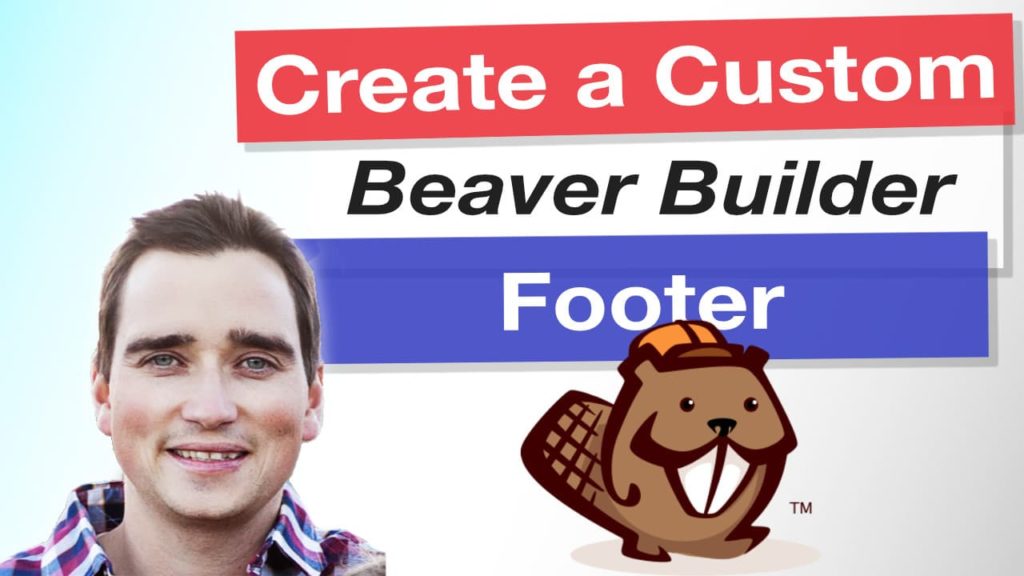
Beaver Builder Footer – In this tutorial we will be building a new Beaver Builder Footer using Beaver Themer.
Themer allows use to edit different parts of WordPress beyond just the content areas. these areas could include the header, footer, archive pages, category pages and more.
Beaver Builder Themer is an additional plugin addon to Beaver Builder. You can learn more by clicking here. On their site, you will see Themer referenced at the top of the Beaver Builder site. This can be confusing but it is a fantastic addition to Beaver Builder.
In my humble opinion, it should be built into Beaver Builder to make it the ultimate WordPress page builder in one plugin.
Beaver Builder Footer Tutorial
This tutorial is using the following plugins and themes to get the job done. If you have questions about any of these please let me know.
Additionally, a few of them are affiliate links and may pay us a small amount at no cost to you. It’s an easy way to support tutorials like this!
- Beaver Builder – Page Builder (My favorite)
- Beaver Themer – Plugin that allows you to edit other WordPress elements. It’s really a must-have if you are using Beaver Builder
- Beaver Builder Theme – Ideal for sites using Beaver Builder
That’s a lot of Beaver!
Change the WordPress Footer with Themer Directions
- Login to your WordPress website
- Click Beaver Builder
- Click Themer Layouts
- Click Add New
- For the Title, add anything you want to call this, in my example I used footer
- For the Type: Leave it out Themer Layout
- For the Layout: Select Footer
- Under the “Themer Layout Settings”
- Location: Choose Entire Site
- Rules: Leave Blank
- Now you can click the “Launch Beaver Builder” button to start building your new custom WordPress footer.
Have a question? Ask on our free Facebook Community Group. We would love to help answer your questions.
WordPress Community & Help Group https://www.facebook.com/groups/pressavenue/
If this video is helpful please subscribe to our channel to stay up to date with more WordPress tutorials like this one. Click here to subscribe and click the little bell to be notified of new WordPress Tutorial videos.
Have a question about WordPress for Business? How to help your clients with WordPress? or a theme? Just ask here and we will answer it via the #AskBunka show
Posted in WordPress News, WordPress YouTube Tutorial Tags:
Let us know what you think of the Beaver Builder Footer – Change the WordPress Footer with Themer WordPress Tutorial. Feel free to ask a question or give your two-cents. Additionally, you can continue the discussion on our Free Facebook Group: "WordPress Tutorials & Community Help"

Thanks for reading this article – I hope you found it helpful.
I wanted to let you know about our free Facebook group https://www.facebook.com/groups/pressavenue/ where we can continue the conversations and answer any of your WordPress questions!
John Bunka
Press Avenue