Share: How To Delete a Facebook Page – #AskBunka Episode 7
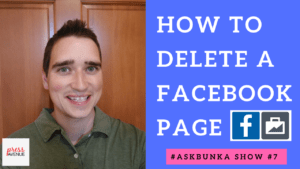
How To Delete a Facebook Page
How To Delete a Facebook Page – #AskBunka Episode 7
Have a questions about Facebook, WordPress or anything involving your online business? Let us know in our Just Ask page or in the comments below!
Thanks to our 3 new subscribers and everyone who has liked our videos this week! If you like our video subscribe on youtube and also click the thumbs up like button! We also love any feedback you have and we can help you trouble shoot your Facebook business page issues because Facebook won’t!
How To Delete a Facebook Page – #AskBunka Episode 7
Directions: How To Delete a Facebook Page
- Login to Facebook.com
- On the lefthand side hover over page and click the gear
- Click the page you would like to delete
- Once on the page, click Settings on the upper right hand side
- You will see a huge list of option, and the last option says “Remove Page”
- Click edit
- Click Delete page permanently
- Then confirm this one more time just in case
- That’s it!
Have a questions about Facebook, WordPress or anything involving your online business? Let us know in our Just Ask page or in the comments below!
Let us know what you think of the How To Delete a Facebook Page – #AskBunka Episode 7 WordPress Tutorial. Feel free to ask a question or give your two-cents. Additionally, you can continue the discussion on our Free Facebook Group: "WordPress Tutorials & Community Help"
