Share: Best WordPress Image Optimizers
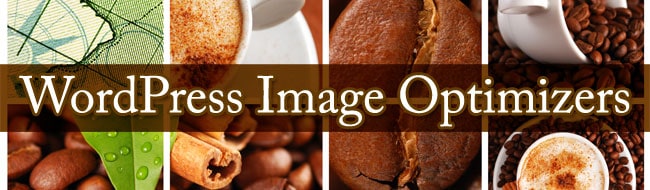
Best WordPress Image Optimizers
If you are blogging on a consistent basis (or you want to) then you probably know that adding an image to your post can make it more memorable for your audience and it will help improve the SEO for that post. The famous saying rings true….
A picture is worth a thousand words
But keep in mind that the picture should be relevant to your blog post and that it should also be optimized. Optimizing your images speeds up your site by making the image smaller and it will help your WordPress site rank better.
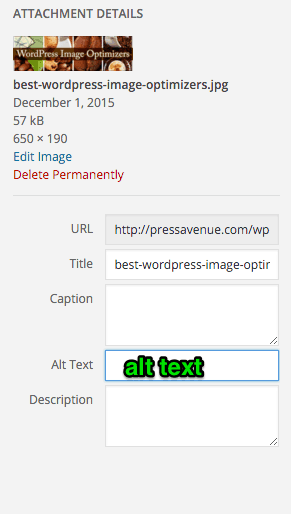 Quick Tips for Using Images in Your Blog Posts
Quick Tips for Using Images in Your Blog Posts
- Update the file name: Using DSC1245.jpg is a terrible idea. Use your keywords in the filenames ie, best-wordpress-image-optimizers.jpg
- Make sure to add ALT text to the image and Title text (but the Title text is no longer mandatory for SEO) See Yoast SEO reference
- Make sure it’s relevant to the article!
- Optimize it! Use the list below to find the best WordPress image optimizers
Best WordPress Image Optimizers
[listly id=”ua7″ layout=”full” per_page=”25″ show_list_headline=”false” show_list_badges=”false” show_list_title=”false” show_author=”false” show_list_description=”false” show_list_tools=”false” show_item_tabs=”false” show_item_filter=”false” show_item_relist=”false” show_item_comments=”false”]
Which one is your favorite? Let us know in the comments below!
Let us know what you think of the Best WordPress Image Optimizers WordPress Tutorial. Feel free to ask a question or give your two-cents. Additionally, you can continue the discussion on our Free Facebook Group: "WordPress Tutorials & Community Help"
